Nick Kolenda – Website Behaviour Course
Original price was: $125.00.$35.00Current price is: $35.00.
Product Delivery – You will receive Content Access Via Email.
Email – [email protected]
Description
 Nick Kolenda – Website Behaviour Course
Nick Kolenda – Website Behaviour Course
How to apply behavioral science in your website or mobile app.
Have you stared at your website knowing that something felt wrong…but you couldn’t figure it out?
This course will reveal what’s wrong. And how to fix it.
You’ll learn psychological tricks to optimize the usability and persuasiveness of any website or mobile app.
Topics like…
- Which colors to use (and why it matters)
- Which layouts improve usability
- Which images boost conversions
- Which calls-to-action are more persuasive
If your website is generating enough revenue, just one tip from this course — a single line of code — could pay for the course itself.
Contents
1) Case Study A – My Website
- Tour of Old Website — 5:07
- My past website to see the starting point (and mistakes).
- Colors — 5:25 — Preview
- White? Dark? Colorful? Which colors? You need to consider a few principles.
- Logo — 3:45
- Importance of entry points. How to inject beauty and meaning into text logos.
- Menus — 5:58
- Why “accurate” labels can be detrimental. How to show many options without overwhelming people.
- Layout — 5:01
- Expectations on Arrival (EoA). Simple tricks to spark a positive emotional reaction.
- Home — 5:50
- Which headline? Which imagery? How to improve the aesthetics of your homepage.
- Footer — 5:05
- Importance of “top-down attention.”
- Button Text — 6:44
- How to use “inner speech” to determine the optimal text inside your button.
- Button Visuals — 4:43
- Buttons can be deceptively influential. Learn how to optimize them.
- Posts — 3:58
- How to nudge people to read your content. Clever trick with arrows and calls-to-action.
- About Page — 2:35
- Why simpler is often better.
- Assortments — 2:09
- Lists or grids? And why? How to make assortments look visually appealing.
- Recap — 1:58
- A summary of important takeaways.
2) Case Study B – Great Resumes Fast
- Banner — 3:28
- Importance of end users in banner imagery.
- Headline — 5:39
- Subtle tricks to improve headlines (e.g., font pairings, blurs, color adjustments).
- Navigation Menu — 2:48
- Why the label location matters.
- Trust Symbols — 3:51
- How dark colors can craft the right perception.
- Home (Benefits) — 4:35
- How to spot awkward wording.
- Home (Copy) — 4:57
- How to optimize videos. Clever trick with parentheses in headlines.
- Home (Images) — 3:58
- How to design borders and shadows for beautiful imagery. Common mistakes with form labels.
- Sales Funnel (Stage 1) — 8:55
- How to nudge users toward an option.
- Sales Funnel (Stage 2) — 2:35
- How to personalize sales copy. Important traits for testimonials.
- Pricing Tables — 3:13
- How to design a pricing table.
- Pricing Design — 6:37
- How to eliminate redundancy in pricing tables. Best names for plans.
- Checkout — 6:40
- Common mistakes with images. How to properly cross-sell and upsell.
3) Case Study C – 5DayDeal
- Banner — 14:26
- Best approach for banners. Why red fonts are better for deadlines.
- Descriptions — 7:31
- Present-focused copy. Tips for social proof.
- Product Assortment — 9:03
- Neat trick with colors and pricing. How to optimize for skimmability.
- Persuasion— 8:21
- Which bonuses? Importance of “macronetworks” in viral messages.
- Product Summary — 11:32
- One-column vs. two-column designs. When to use rounded numbers.
- Checkout — 6:25
- Best colors in the checkout. How to reduce clutter.
- Upsell — 16:30
- Which offers to display? Clever trick with rejection options.
Proof Content
 Sale Page: https://www.nickkolenda.com/courses/website-behavior/
Sale Page: https://www.nickkolenda.com/courses/website-behavior/
Archive: https://archive.ph/kPUAU
Delivery Method
– After your purchase, you’ll see a View your orders link which goes to the Downloads page. Here, you can download all the files associated with your order.
– Downloads are available once your payment is confirmed, we’ll also send you a download notification email separate from any transaction notification emails you receive from imcourse.net.
– Since it is a digital copy, our suggestion is to download and save it to your hard drive. In case the link is broken for any reason, please contact us and we will resend the new download link.
– If you cannot find the download link, please don’t worry about that. We will update and notify you as soon as possible at 8:00 AM – 8:00 PM (UTC+8).
Thank You For Shopping With Us!

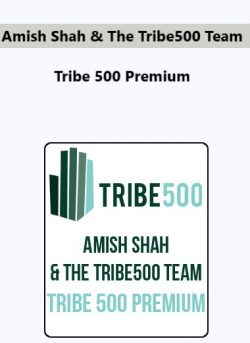


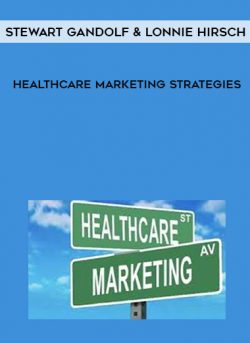


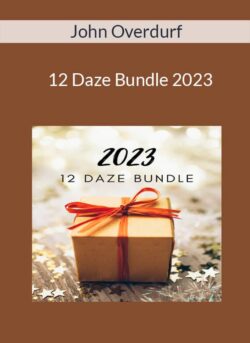




Anthony (verified owner) –
I appreciated the real-world examples included in the course.
Alan (verified owner) –
A fantastic resource for beginners. Easy to follow and very informative.
Jacob Turner (verified owner) –
I appreciated the real-world applications included in the lessons.
Adam Rogers (verified owner) –
I was impressed by the quality of the content. Well done!
Ryan (verified owner) –
The course was very thorough and detailed.
Hayden (verified owner) –
I appreciated the real-world applications included in the lessons.